Since Bricks 1.3.2 you may manipulate the posts, products, or Query Loop elements query vars before the query is performed like so:
add_filter( 'bricks/posts/query_vars', function( $query_vars, $settings, $element_id ) {
// Use an ACF custom field to restrict the query to a set of posts
if ( $element_id == 'fhmnfx' && function_exists('get_field') ) {
$query_vars['post__in'] = get_field('my_posts_acf_field');
}
return $query_vars;
}, 10, 3 );The filter callback receives three arguments:
$query_varsan associative array used to feed the WP_Query class$settingsan associative array containing the element settings set in the builder$element_idis a string containing the unique element ID (since Bricks 1.3.6)
If you intend to modify the $query_vars for the WooCommerce product query in Bricks, consider increasing the priority argument to a higher value, such as 20 or 30. Failure to do so could result in your filter being potentially overridden by other code that hooks into this filter.
Example: Loop images from Metabox.io Advanced Image Field of current post
add_filter( 'bricks/posts/query_vars', function( $query_vars, $settings, $element_id ) {
// Only target yeamho element_id
if ( $element_id !== 'yeamho') return $query_vars;
// Get Metabox advanced images field values. 'mg_projet_galerie_images' is the field id
$gallery_images = (array) rwmb_meta( 'mg_projet_galerie_images', ['size' => 'full'] );
// Get the Images Ids only
$gallery_images_ids = array_keys($gallery_images);
// If no gallery images, set empty string array
$gallery_images_ids = count( $gallery_images_ids ) > 0 ? $gallery_images_ids : [''];
// Set the images ids as post__in parameters
$query_vars['post__in'] = $gallery_images_ids;
return $query_vars;
}, 10, 3 );Example: Use current taxonomy’s ACF gallery images IDs for a Media query loop (Nestable Slider)
If you want to build a dynamic Slider in term archive template, you can set the query loop on the Slide like below image, and use the code snippet below to retrieve the images IDs from the gallery field for each term, then assign them to the post__in parameter.

add_filter( 'bricks/posts/query_vars', function( $query_vars, $settings, $element_id ) {
// Only target udcvuw element_id
if ( $element_id == 'udcvuw' && function_exists('get_field') ) {
// Set to 0, ensure no results by default
$query_vars['post__in'] = [0];
$current_term = get_queried_object();
// Check if the current page is a term archive
if( is_a( $current_term, 'WP_Term' ) ) {
// Get the images associated with the current term, region_-_banniere is the field name
$images = get_field('region_-_banniere', 'region_'. $current_term->term_id );
// Check if images exist and if there's more than 0 images
if( is_array( $images ) && count( $images ) > 0 ) {
// Get the IDs of the images (if this field return format is array)
$images_ids = wp_list_pluck( $images, 'ID' );
// Set the query to include only posts with these image IDs
$query_vars['post__in'] = $images_ids;
}
}
}
return $query_vars;
}, 10, 3 );
Example: Apply orderby argument with 2 different fields
Imagine you got a Performance post type with a start date field and a start time field. As you will not create the Performance post by actual sequence, you wish to order the Performance posts by start date (ascending) and start time (descending).
add_filter( 'bricks/posts/query_vars', function( $query_vars, $settings, $element_id ) {
// Only target 3b03dd element_id
if( $element_id !== '3b03dd') return $query_vars;
// Set meta_query
$query_vars['meta_query'] = [
'relation' => 'AND',
'performance_start_date' => array(
'key' => 'performance_start_date',
'compare' => 'EXISTS',
),
'performance_start_time' => array(
'key' => 'performance_start_time',
'compare' => 'EXISTS',
),
];
// Set orderby
$query_vars['orderby'] = [
'performance_start_date' => 'ASC',
'performance_start_time' => 'DESC'
];
return $query_vars;
}, 10, 3 );Example: Get WooCommerce Upsell Products
Create a query loop with the following settings:
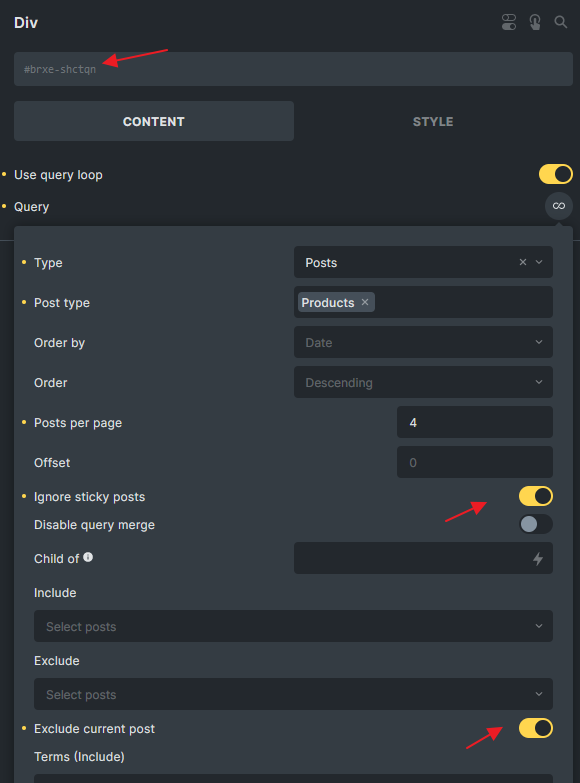
add_filter( 'bricks/posts/query_vars', function( $query_vars, $settings, $element_id ) {
// Change the Id
if( $element_id !== 'shctqn') return $query_vars;
$product_id = get_the_ID();
$product = wc_get_product( $product_id );
if( ! is_a( $product, 'WC_Product' ) ) return $query_vars;
$upsell_ids = $product->get_upsell_ids();
$query_vars['post__in'] = ( count( $upsell_ids ) > 0 )? $upsell_ids : [0] ;
return $query_vars;
}, 10, 3 );Different ways to target the query other than $element_id
Sometimes you might want to target a group of queries instead of a specific element by using the $element_id
Use WordPress conditional tag function
// Target any query in an archive page
add_filter( 'bricks/posts/query_vars', function( $query_vars, $settings, $element_id ) {
if( ! is_archive() ) return $query_vars;
// Perform your logic here
return $query_vars;
}, 10, 3 ); Check if CSS class exists on the query element
// Target any query if 'my-custom-class' set on the query element in STYLE > CSS > CSS Classes
add_filter( 'bricks/posts/query_vars', function( $query_vars, $settings, $element_id ) {
$css_class = isset( $settings['_cssClasses'] ) ? $settings['_cssClasses'] : '';
if( $css_class === '' || strpos( $css_class, 'my-custom-class' ) === false ) {
return $query_vars;
}
// Perform your logic here
return $query_vars;
}, 10, 3 );
// Target any query if 'my-custom-class' global class set on the query element
add_filter( 'bricks/posts/query_vars', function( $query_vars, $settings, $element_id ) {
$global_css_classes = isset( $settings['_cssGlobalClasses'] ) ? \Bricks\Element::get_element_global_classes( $settings['_cssGlobalClasses'] ) : [];
if( empty( $global_css_classes ) || ! in_array( 'my-custom-class', $global_css_classes ) ) {
return $query_vars;
}
// Perform your logic here
return $query_vars;
}, 10, 3 );