A CSS class is a collection of styles (CSS rules) that you can apply to any element anywhere on your site by assigning that CSS class to it.
Class-based styling is vital in web design and development in order to build scalable and maintainable websites.
Bricks allows you to visually create & manage your own CSS classes right in the builder and assign your classes to any element anywhere on your site with a few clicks.
Styles applied to the element ID (which is what you do by default when editing an element) precede styles defined in a CSS class.
How to create a global class
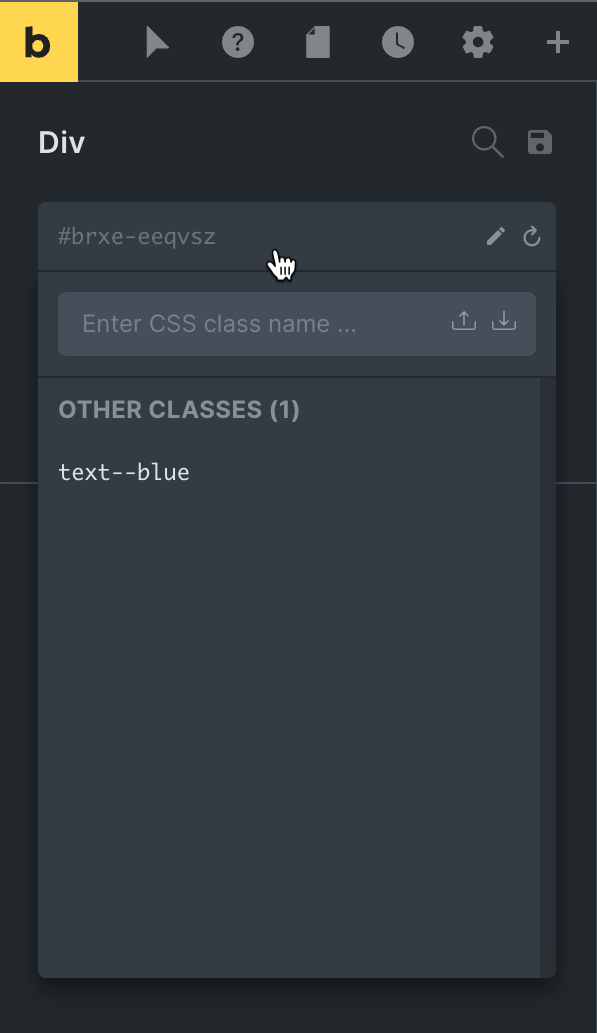
- Select any element by clicking on it in the canvas or via the structure panel at the right.
- Click on the input that shows the element’s ID under its name in the left panel.
- Type a valid class name in the “Enter CSS class name …” input and hit return press the Save (floppy) icon.
- Now any styling applied visually via the builder controls are added to that class.