With the implementation of code signatures in Bricks 1.9.7 providing a robust mechanism to safeguard code authenticity, another new key feature to further improve the security management of your Bricks site is the “Code review”.
The “Code review” gives you a thorough overview of all custom and executable PHP code added to your site through Bricks.
We recommend performing a code review every time before generating code signatures globally via the Bricks settings.
You can access and start a “Code review” under Bricks > Settings > Custom code by clicking the “Start: Code review” button.
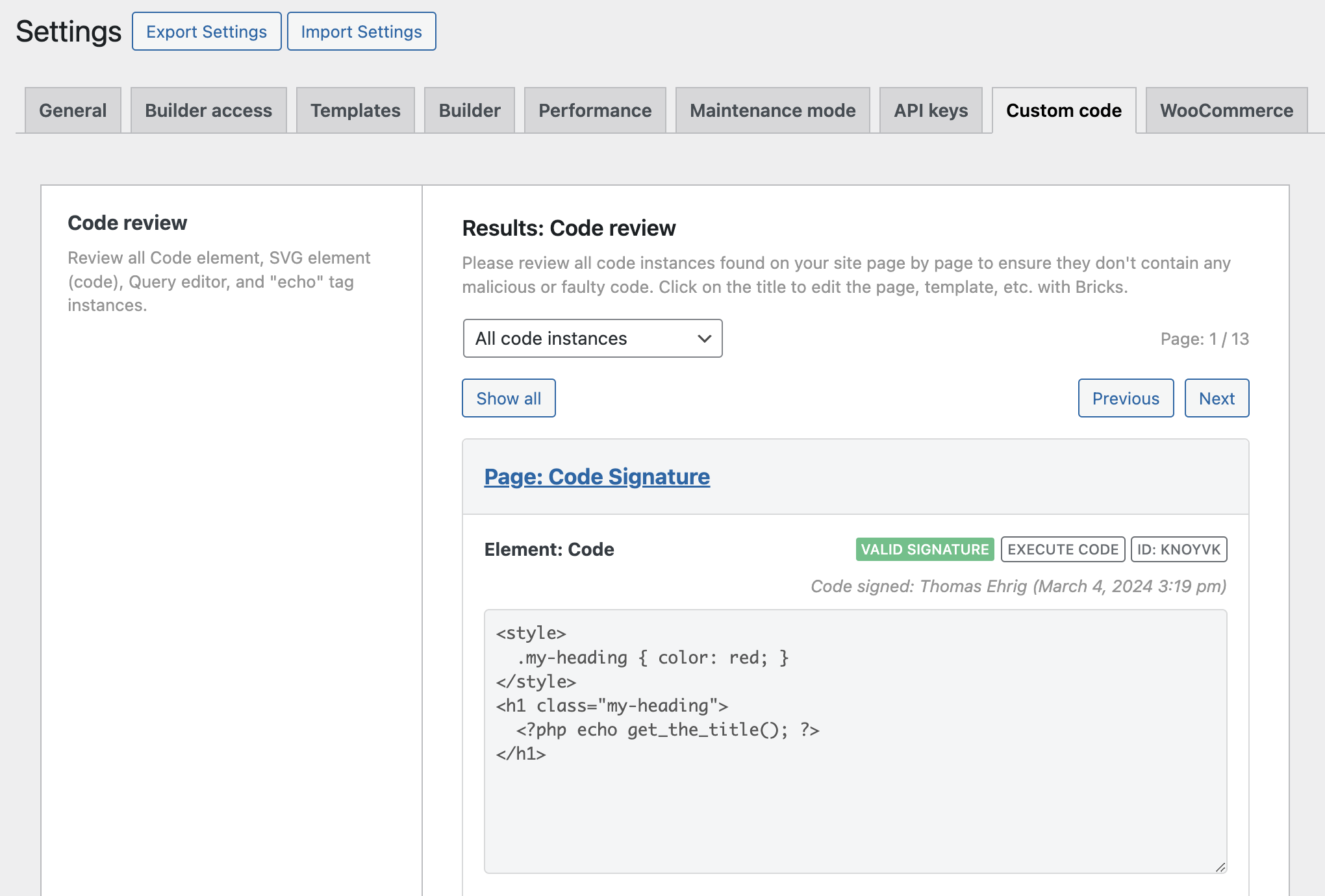
Core functionalities
Review executable code & functions: The code review displays all instances of executable code in Code elements, SVG elements (source: code), Query editor instances, and all functions called through echo: tags.
Quickly locate code: View and edit the specific page or template where each code instance is located, along with the element’s ID, and if contains a valid, invalid or no code signature. And the user who last signed the code.
Lists all echo function names in use: At the bottom of the code review results, you’ll find a code snippet for the new Bricks filter bricks/code/echo_function_names, which you can copy & paste into your Bricks child theme functions.php file in order to use those functions in your dynamic echo tag. For more details about using the echo tag in Bricks 1.9.7+, please visit https://academy.bricksbuilder.io/article/filter-bricks-code-echo_function_names/
Advantages of centralized code monitoring
- Centralized code oversight: Offering one page to review all the Bricks-added PHP code on your site, this feature makes it easy to ensure that all code added through Bricks elements to your website is legitimate and safe.
- Proactive security: The new code review feature empowers you to identify and rectify potential exploitations preemptively by providing an overview of all code elements.