With the release of version 1.9.7, Bricks takes another significant step to enhance the built-in code security by introducing code signatures.
Code signatures ensure that the code you are running has not been tampered with. Valid code signatures are now mandatory. Any code without a valid signature won’t run.
Elements that require code signatures
The following elements require valid code signatures to run:
- Code element with “Code execution” enabled
- SVG element with “Source” set to “Code”
- Query loop editor
How to generate code signatures
You can generate code signatures for individual elements when editing them in the builder, for the entire page inside the builder, or globally via the Bricks settings. Let’s explore all options together.
Generate code signatures in the builder
Inside the builder, all elements with unsigned code are highlighted in red. You’ll also see a red “fingerprint” icon at the top of the structure panel.
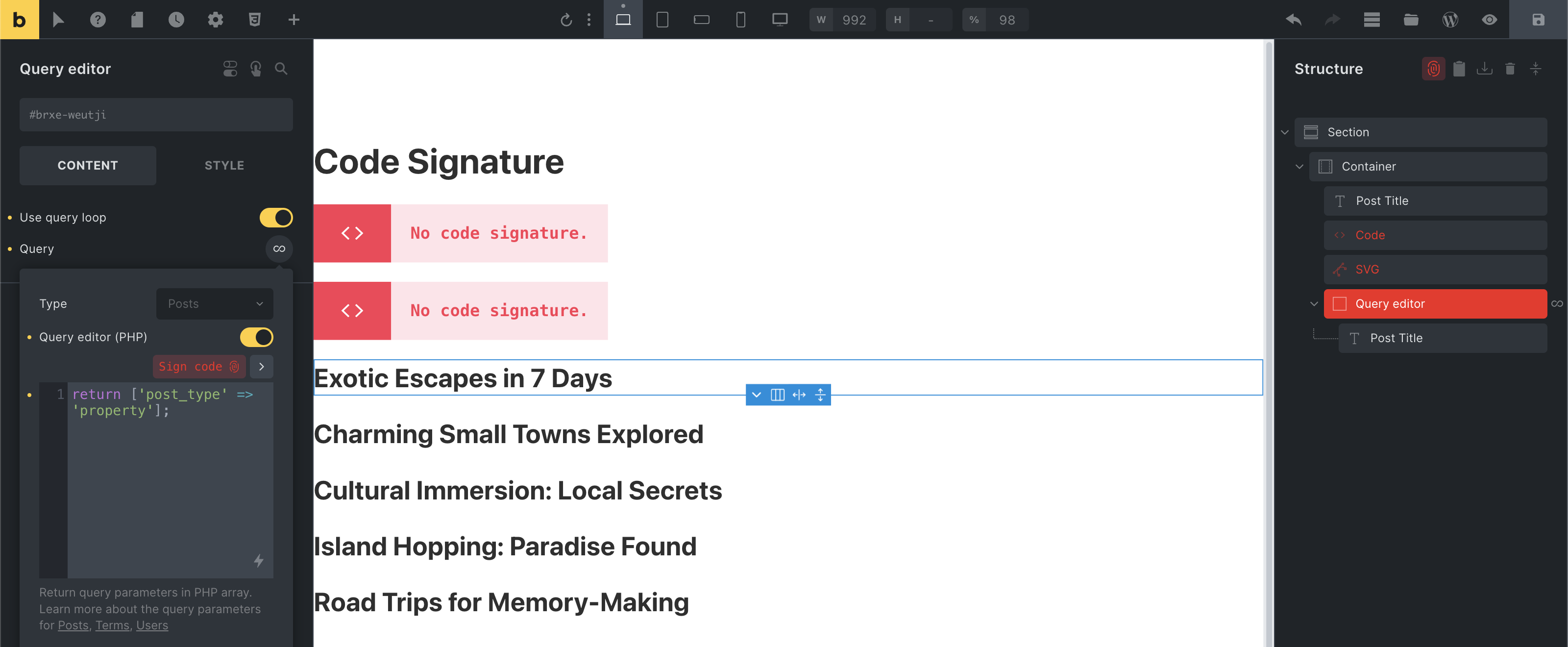
Sign code for an individual element
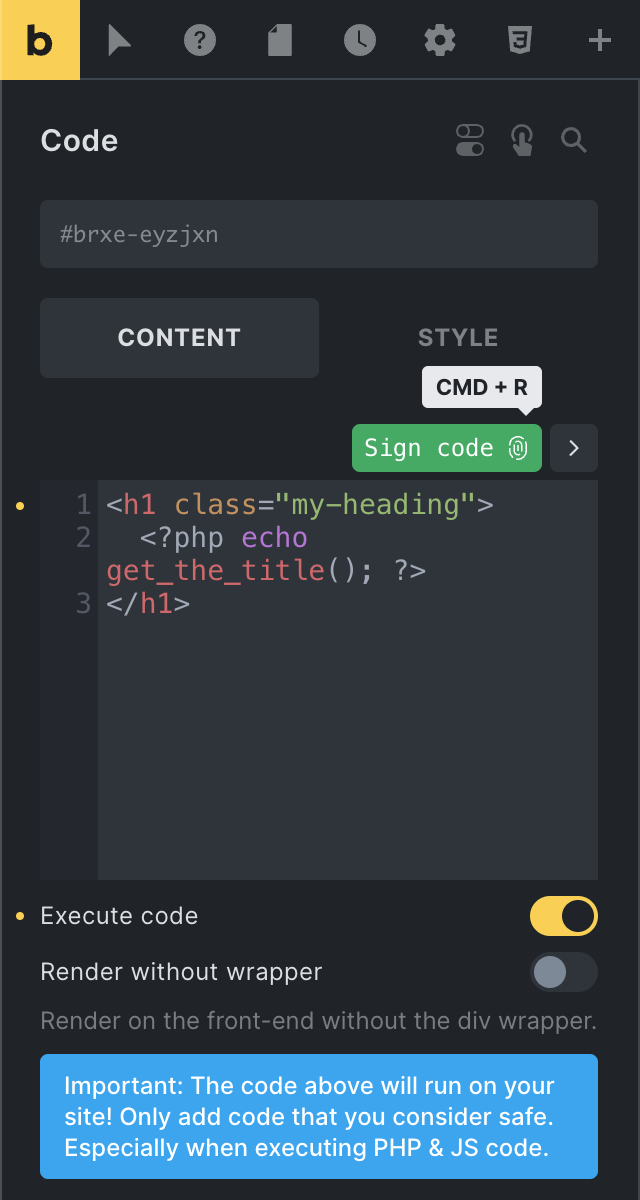
To generate a code signature for an individual element while you edit it, you can click the “Sign code” button right above the code editor. Or, if your cursor focus is inside the code editor, use the “CMD/CRTL + R” keyboard shortcut.
View & sign unsigned code in bulk
You can also view and sign all elements with unsigned code on the current page by clicking the “fingerprint” icon at the top of the structure panel. The same icon is also available on individual unsigned elements in the structure panel.
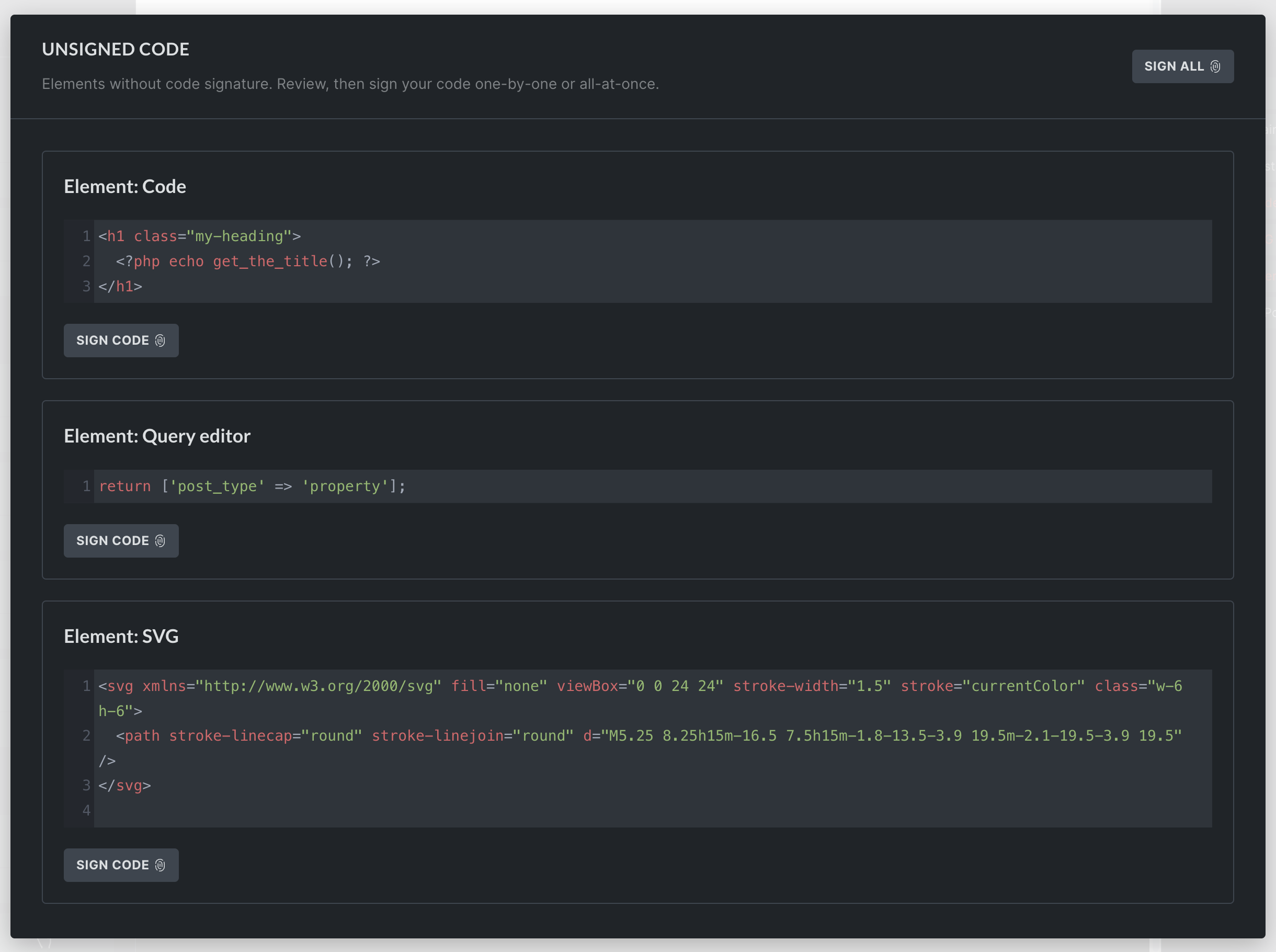
Sign all code globally via Bricks settings
To generate code signatures for your entire site, navigate to Bricks > Settings > Custom code > Code signature in your WordPress dashboard.
Click the Regenerate code signatures button. This will generate code signatures for all pages, templates, etc., built with Bricks.
This feature is only available when code execution is enabled and for users with code execution capability.
When to regenerate signatures
When updating Bricks from a version before 1.9.7, generating code signatures via Bricks > Settings for your code to execute is mandatory, as only code with a valid signature will be executed. Please make sure to first perform a “Code review” on the same page.
After changing your WordPress salt (secret keys): Whenever the salts in wp-config.php are changed, you have to regenerate code signatures.
After site migration: When moving your site to a new domain or server, you might need to regenerate signatures if the salts in the new environment are different.
Why code signatures?
Before explaining the rationale behind introducing code signatures in Bricks and how Bricks uses them, it’s important to understand how hashing works and the specific role of WordPress salts in this process.
Understanding WordPress salts
In the context of WordPress, salts are essentially random strings that serve as keys for cryptographic operations.
These strings, stored in the wp-config.php file, are crucial for operations like keyed hashing and encryption. Salts add an extra layer of security by ensuring that the hash signatures generated for your site’s code are unique and securely encrypted.
In simpler terms, think of WordPress salts as a secret ingredient in your website’s recipe, stored in the wp-config.php file. Just like a secret ingredient can uniquely identify a dish, these salts ensure the uniqueness of your website’s code.
When the code is prepared (or hashed) with this secret ingredient, it creates a signature that’s unique to your site.
If someone tries to replicate or alter your website’s code without knowing the secret ingredient, their version won’t have the same signature, making it easy to spot and reject the change.
Understanding the wp_hash function
For hashing, Bricks utilizes the WordPress-native wp_hash function, which uses an HMAC-MD5 algorithm to generate unique hash signatures.
This function combines your site’s data with its unique salts, creating a hash signature that is distinctive to your site.
Bricks code integrity verification process
In Bricks, these hash signatures are important in ensuring that any modifications to the code on your site can only be made with access to these unique salts and code execution capability in Bricks.
Here’s a brief overview of how this process works:
- Code and signature generation: When you sign your code, a unique hash signature is generated using your site’s unique WordPress salts.
- Code retrieval for execution: When the code is accessed on your site, Bricks retrieves the code and its stored hash signature from the database.
- Verification process: Bricks re-hashes the retrieved code and compares this new hash with the original stored signature.
- Execution decision: If the hashes match, it confirms the code’s integrity, allowing it to execute. A mismatch indicates potential unauthorized changes, preventing execution.
The integration of Code signatures & Code review in Bricks 1.9.7 marks a significant advancement in our commitment to enhancing the security and integrity of websites built with Bricks.
Collectively, these enhancements provide a comprehensive framework for ensuring the security and authenticity of your site’s code. Helping you safeguard against potential unauthorized modifications and maintain the overall health and safety of your WordPress site.