Bricks 1.5 introduces the new bricks/element/render filter. This filter enables you to implement your own conditional display logic programmatically.
This is ideal for restricting premium content to certain users, etc.
If the condition inside this filter is not met (i.e. it returns false), then the element won’t be rendered on the frontend.
add_filter( 'bricks/element/render', function( $render, $element ) {
// Conditional display logic goes here:
// $render = true to render the element
// $render = false to skip the element render
return $render;
}, 10, 2 );Bricks introduced Element Conditions in 1.5.4. Use this PHP filter for a more complicated scenario.
Example 1: Output a specific element if the visitor is logged-in
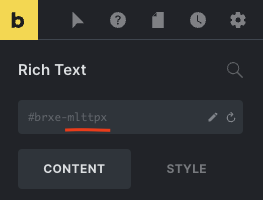
In the following example, we check if the element has a specific element ID, and if so, we allow the element to be rendered based on the logged-in/out condition.
add_filter( 'bricks/element/render', function( $render, $element ) {
// Render element ID "mlttpx" if user is logged in
if ( $element->id === 'mlttpx' ) {
return is_user_logged_in();
}
return $render;
}, 10, 2 );Example 2: Don’t output elements with a specific custom CSS class for users with a subscriber role
The following example will render an element if it contains the custom CSS class hide-for-subscribers, if the user is logged in and is not a subscriber.
You may select different users’ capabilities according to your needs.
add_filter( 'bricks/element/render', function( $render, $element ) {
// Get the element CSS classes
$classes = ! empty( $element->attributes['_root']['class'] ) ? $element->attributes['_root']['class'] : false;
// Check if the element has the special class "hide-for-subscribers"
if ( $classes && in_array( 'hide-for-subscribers', $classes ) ) {
return current_user_can( 'edit_posts' );
}
return $render;
}, 10, 2 );Example 3: Output elements for a specific post category
The following example will render a specific element based on the HTML ID on a single post page with a specific category:
add_filter( 'bricks/element/render', function( $render, $element ) {
// Check if this is a single post page
if ( ! is_single() ) {
return $render;
}
// Get the element custom HTML ID
$html_id = isset( $element->settings['_cssId'] ) ? $element->settings['_cssId'] : false;
// Check if the element has the HTML ID "project-award"
if ( $html_id && $html_id === 'project-award' ) {
return has_category( 'projects' );
}
return $render;
}, 10, 2 );Example 4: Output elements having a class of “logged-in” to logged-in users and elements having a class of “logged-out” to non logged-in visitors
The following example renders elements that have a class of logged-in only to users that are logged in and elements that have a class of logged-out only to users that are logged out:
add_filter( 'bricks/element/render', function( $render, $element ) {
// Get the element CSS classes
$classes = ! empty( $element->attributes['_root']['class'] ) ? $element->attributes['_root']['class'] : false;
// Check if the element has the special class "logged-in"
if ( $classes && in_array( 'logged-in', $classes ) ) {
return is_user_logged_in();
}
// Check if the element has the special class "logged-out"
if ( $classes && in_array( 'logged-out', $classes ) ) {
return ! is_user_logged_in();
}
return $render;
}, 10, 2 );Example 5: Output an element having a specific HTML ID based on value of a custom field
The following example renders an element that has the specified HTML ID based on the value of a specific custom field of the current post when viewing a singular page:
// Render an element with "project-award" HTML ID if the specified condition is true.
// Condition: The value of a custom field "dont_output_project_award" is false.
add_filter( 'bricks/element/render', function( $render, $element ) {
// Check if this is a singular page
if ( ! is_singular() ) {
return $render;
}
// Get the element custom HTML ID
$html_id = isset( $element->settings['_cssId'] ) ? $element->settings['_cssId'] : false;
// Check if the element has the HTML ID "project-award"
if ( $html_id && $html_id === 'project-award' ) {
return ! get_post_meta( $element->post_id, 'dont_output_project_award', true );
}
return $render;
}, 10, 2 );The examples above are really just to illustrate a few simple use cases. Anything that you can check with PHP is possible to include in your own conditional display logic using this new bricks/element/render filter.
Example 6: Output an element in ACF Repeater if the sub field is not empty
Scenario:
ACF Repeater: FAQs
Sub fields: Question, Answer, Button Text and Button URL
Requirement: When Query Loop’s query type is set to this ACF Repeater, output a Button (a child element of the repeating element) only in the rows that have a value set for the Button Text sub field.
// Output one or more instances of the specified element (inside a query loop of ACF Repeater type) when the condition is true.
// Condition: The specified sub field inside the specified ACF Repeater field is not empty.
add_filter( 'bricks/element/render', function( $render, $element ) {
if ( $element->id === 'huciku' && class_exists( 'ACF' ) ) {
if ( have_rows( 'faqs' ) ) {
// Loop through rows.
while( have_rows( 'faqs' ) ) : the_row();
return get_sub_field( 'button_text' );
// End loop.
endwhile;
}
}
return $render;
}, 10, 2 );where huciku is the element ID of the Button.
Note: This will be applied as brxe-huciku class in the output in this case, not a ID.
Also, replace faqs and button_text strings as applicable.